HOW TO: Edit Instagram pics & Create Vintage theme
I get lots of messages from ya'll asking about how I edit my photos, how to create a theme and how I create the scratches and grain on my photos!
Today I will share which apps I use , how I edit, the filters and settings for each app.
Although I am sharing the exact settings I use for my photos, I suggest you find your own style and theme
and really try to create your own vibe!
I prefer more of a soft, minimal/vintage feel to my page.
Whether you are going for something dramatic, bright or monochromatic
there are so many apps for Instagram for your photo needs.
Here are the top 3 apps I use and the settings //
8/10 times I use this app. I use facetune to tune things a bit, the photo first goes through this app. Before I tune anything I crop my photo to my liking. I then use the whiten tool (to whiten back grounds, my teeth, the whites of my eyes and anything that could be "whiter" brighter ;) I also use the smooth tool for my skin and the reshape if I want to make my hair look bigger! Also I like to use the details tool to lightly sweep over things like, my eyes, tattoos, hair or anything I want to be more sharpened. Once Im all done tuning my pic I save it, then I upload it to....
VSCO CAM //
Okay so my photo is now here in vsco cam. This is my favorite app for filters!
There is a free edition, however I paid for the whole package!
I have other photos in my gallery on vsco cam that have been edited so I just select a photo that already has been filtered and settings adjusted, copy and paste edits to the new photo. I do this to keep a theme on my IG, all the photos have the same filter, sometimes I will adjust the exposure or grain, or turn down the saturation if the photo is too colorful.
Here are the setting I use in Vsco cam (for now)
FILTER: G3 (+10)
GRAIN: ANYWHERE BETWEEN 2+ TO 8+
EXPOSURE: -0.5
TEMPERATURE: -2.0
SHARPEN: +3
CONTRAST: - .04
TINT: +4.6
HIGHLIGHTS: +2
I then save the photo and upload it to...
AFTERLIGHT//
Here is where I play with the scratches or light effects. I usually do one or the other.
Using the Dusty option, I use 1 for my scratches, I rotate and play with the placement, I then turn down the strength to about 70.
If I don't use scratches I will use a light filter, my favorite is in the LIGHT FILTER option, number 16 and/or 17 are my favs, I also adjust the strength on these as well. Or I will use the Light Peak Option as well, I don't have a set one that I use from here just whatever my mood is, I also adjust the strength on these effects too.
and thats it :)
Here are some photos....
AFTER FACETUNE I DID SOME SMOOTHING AND USED THE DETAIL TOOL
After ADDING THE FILTER & SETTINGS IN VSCO CAM
After ADDING A LIGHT EFFECT IN AFTERLIGHT
After ADDING SCRATCHES IN AFTERLIGHT

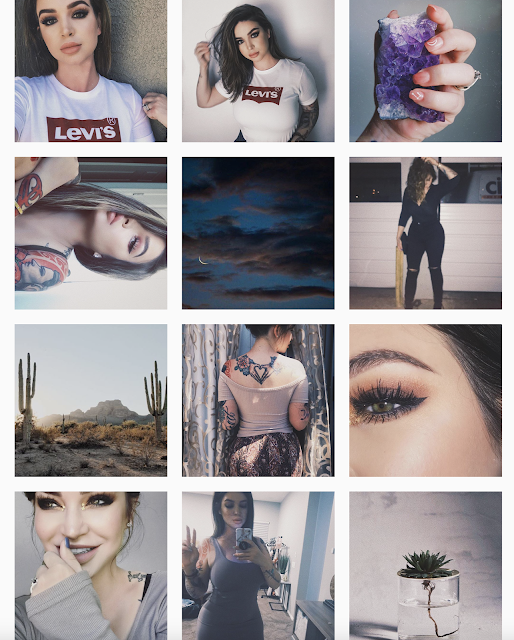






Thank you for this!I just downloaded Afterlight (has the others). Time to play and find my own theme! 😚
ReplyDeleteVSCO (Android & iOS)
ReplyDeleteA hugely popular photo editing app amongst Instagram users, VSCO is more than just photo editing, it
offers a community for photographers to connect and create. Simply searching the Hashtag #VSCO on
Instagram will reveal the huge community of photographers and casual users that use VSCO every day, a
testament to the app’s popularity.
VSCO houses all the tools you’d expect from a favourable photo editing app; saturation, highlights,
temperature and vignette can all be adjusted alongside many other settings. VSCO also offers a built in
camera with advanced controls, allowing you to capture the perfect shot, edit and save, all without
leaving the app, an A for convenience. Filters are also a huge feature for VSCO, with the option to buy
filter packs each with their own distinctive styles and tones, very popular amongst users of the app.
Instagram will reveal the huge community of photographers and casual users that use VSCO every day, a testament to the app’s popularity.
ReplyDeleteVSCO houses all the tools you’d expect from a favourable photo editing app; saturation, highlights, temperature and vignette can all be adjusted alongside many other settingscc. Filters are also a huge feature for VSCO, with the option to buy filter packs each with their own distinctive styles and tones, very popular amongst users of the app.
"Instagram will reveal the huge community of photographers and casual users that use VSCO every day, a testament to the app’s popularity.
ReplyDeleteVSCO houses all the tools you’d expect from a favourable photo editing app; saturation, highlights, temperature and vignette can all be adjusted alongside many other settingscc. Filters are also a huge feature for VSCO, with the option to buy filter packs each with their own distinctive styles and tones, very popular amongst users of the app."